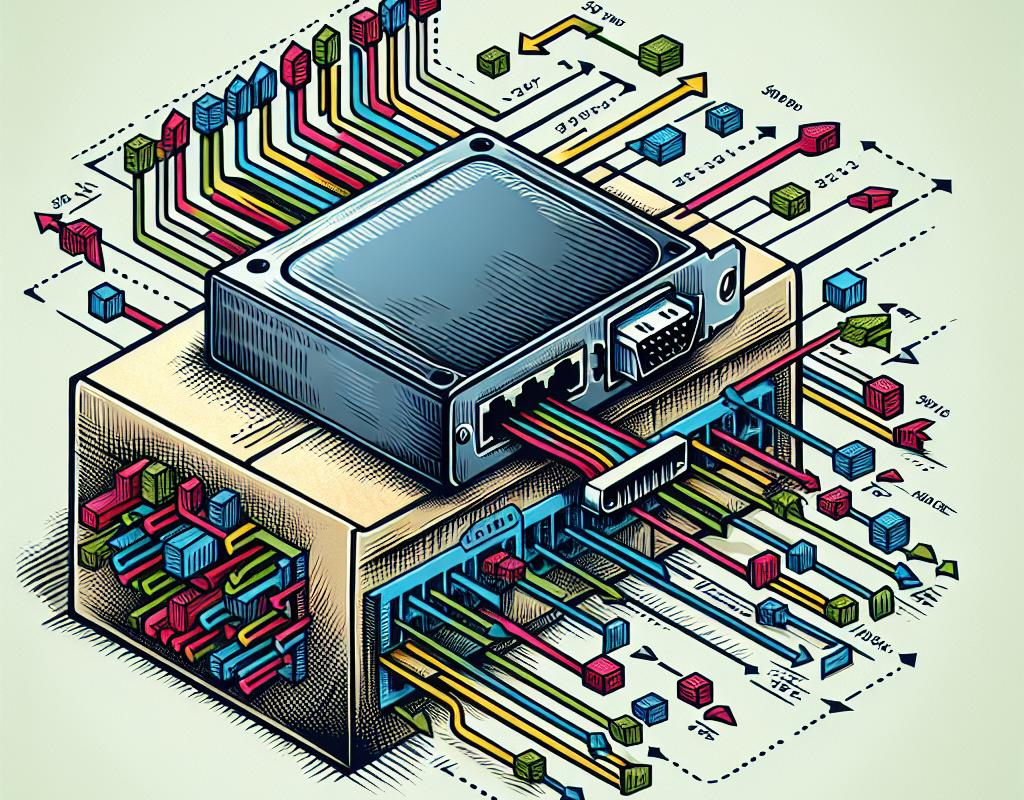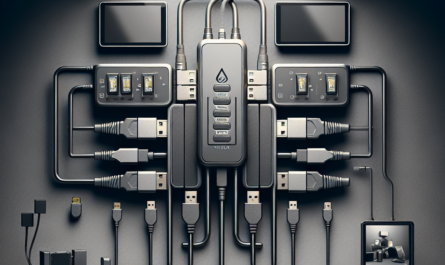In the rapidly evolving landscape of virtualized computing, hypervisors and virtual machines (VMs) have become indispensable components. These technologies enable efficient resource utilization, scalability, and isolation. A critical piece of this virtual puzzle is the network adapter. This comprehensive article delves into the role of a network adapter within a hypervisor or a virtual machine, highlighting how it underpins network communication, facilitates connectivity, and contributes to overall virtual environment performance.
Understanding Network Adapters in Virtualization
At the heart of any virtualized environment lies the network adapter. In simple terms, a network adapter interfaces a device with a network, enabling the exchange of data. However, when it comes to virtualization, the role of the network adapter becomes more nuanced and sophisticated. Here, we break down the primary functions and importance of network adapters in virtualized settings:
| Function | Description |
|---|---|
| Connectivity | Allows VMs to communicate with each other and with physical network devices. |
| Data Transfer | Facilitates the transfer of data packets between virtual and physical network interfaces. |
| Network Isolation | Ensures that each VM operates within its own isolated network environment. |
| Performance Optimization | Optimizes network performance and reduces latency within virtual environments. |
Types of Network Adapters in Virtualization
Understanding different types of network adapters is pivotal for configuring and managing virtual environments effectively. There are various types of network adapters that can be employed in a hypervisor or a VM:
- Emulated Adapters: These adapters simulate real hardware and are compatible with all guest operating systems but might introduce some latency.
- Paravirtualized Adapters: Designed to minimize overhead, these adapters provide high performance with reduced CPU usage, aligned closely with hypervisor capabilities.
- SR-IOV Adapters: Single Root I/O Virtualization (SR-IOV) lets multiple VMs share one physical network adapter, facilitating high throughput and low latency.
Role in Hypervisors
Hypervisors, being the backbone of virtual environments, heavily rely on network adapters for efficient communication. Network adapters in hypervisors perform several key roles:
VM-to-VM Communication
Network adapters facilitate seamless data exchange between VMs hosted on the same hypervisor. By leveraging virtual switches, hypervisors ensure VMs can communicate effectively without the need for physical network infrastructure.
External Network Access
Network adapters enable VMs to access external networks, including the internet and corporate intranets. This is crucial for VMs that need to interact with external resources or provide services accessible from outside the virtual environment.
Resource Allocation
Hypervisors use network adapters to allocate network resources dynamically. For example, if certain VMs require more bandwidth, the hypervisor can prioritize network traffic based on the demand and criticality of applications running within those VMs.
Role in Virtual Machines
For VMs, network adapters are the gateway to seamless connectivity and network functionality. The importance of network adapters in VMs includes the following aspects:
Virtual Network Interface
Each VM is equipped with a virtual network interface card (vNIC) that acts as a bridge between the VM and the virtual network. These vNICs ensure that VMs can send and receive data packets efficiently.
Network Configuration
Network adapters allow administrators to configure network settings for each VM, including IP addresses, subnet masks, gateways, and DNS settings. This configuration flexibility is vital for ensuring proper network segmentation and security.
Performance Monitoring
Network adapters provide tools for monitoring network performance and throughput within VMs. Administrators can use these tools to identify and address network bottlenecks or inefficiencies.
Benefits of Network Adapters in Virtualized Environments
- Enhanced Network Performance: Leveraging advanced network adapter features can significantly improve network performance, reducing latency and increasing throughput for virtualized workloads.
- Flexibility and Scalability: Network adapters enable seamless scaling of virtual environments, allowing for the addition or removal of VMs without disrupting overall network performance.
- Cost Efficiency: By virtualizing network hardware, organizations can reduce the need for physical network infrastructure, leading to cost savings on hardware and maintenance.
- Security and Isolation: Network adapters provide robust network isolation mechanisms, ensuring that VMs operate securely within their own network segments, minimizing the risk of unauthorized access or data breaches.
Best Practices for Managing Network Adapters in Virtualized Environments
To maximize the benefits of network adapters in virtualized environments, it is crucial to adhere to certain best practices:
- Regular Updates: Ensure network adapter drivers and firmware are regularly updated to leverage the latest features and security enhancements.
- Monitoring and Analysis: Continuously monitor network performance and conduct periodic analysis to identify and address any potential issues proactively.
- Resource Allocation: Optimize resource allocation by prioritizing critical VMs and workloads to ensure optimal network performance.
- Network Segmentation: Implement proper network segmentation and VLAN configurations to enhance security and isolate network traffic.
- Backup and Recovery: Ensure robust backup and recovery mechanisms are in place to safeguard network configurations and avoid data loss.
Conclusion
The network adapter’s role in a hypervisor or virtual machine goes beyond mere connectivity. It is a cornerstone of efficient network communication, performance optimization, and security in virtualized environments. Understanding and effectively managing network adapters is crucial for maximizing the benefits of virtualization technology, ensuring seamless connectivity, and driving optimal performance in virtual infrastructures.