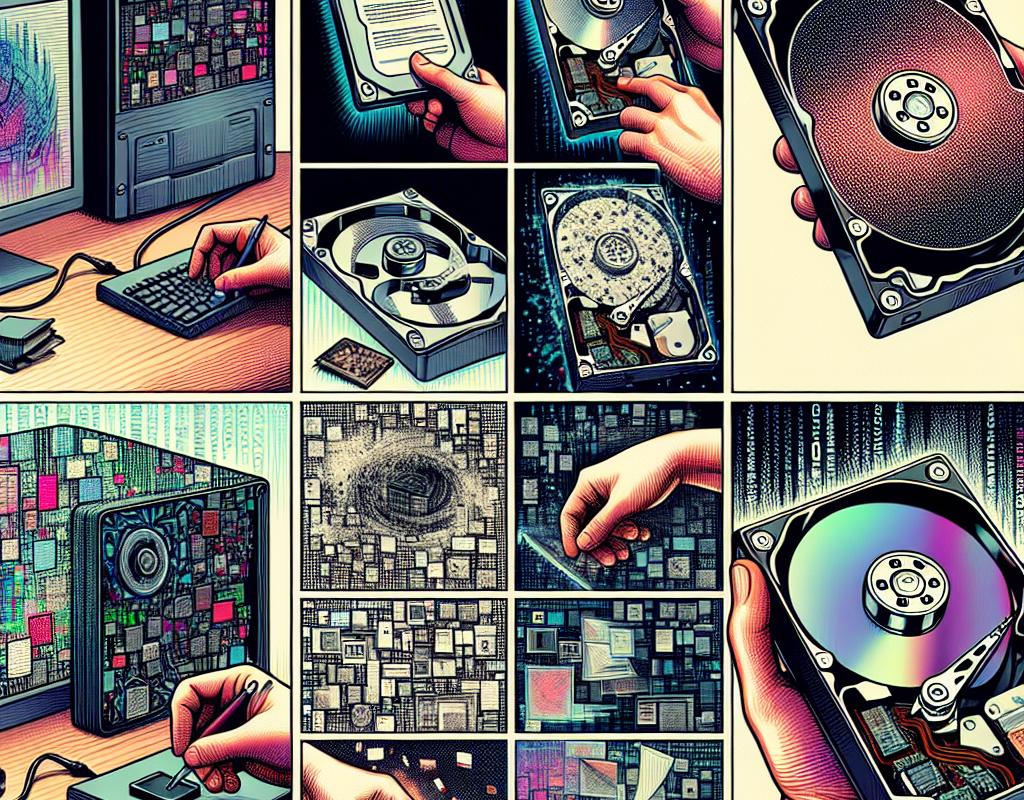Understanding Hard Drive Corruption
Hard drive corruption can be a devastating experience, especially when important files are at stake. Whether it’s due to physical damage, software issues, or system crashes, knowing the right steps to recover your files is crucial. This comprehensive guide will walk you through the process of file recovery from a corrupted hard drive.
Initial Steps Before Recovery
Before attempting any recovery process, it’s essential to follow these preliminary steps:
- Stop using the corrupted drive immediately to prevent further damage
- Document any error messages or unusual sounds from the drive
- Prepare a separate storage device for recovered files
- Create a backup plan for future reference
DIY Recovery Methods
1. Check Physical Connections
First, ensure all physical connections are secure:
- Inspect power cables and data cables
- Try different SATA/USB ports
- Listen for unusual sounds from the drive
2. Use Windows Built-in Tools
Windows offers several built-in utilities for drive recovery:
- CHKDSK utility: Run command prompt as administrator and type “chkdsk /f /r”
- Windows File Recovery tool: Available for Windows 10 and later versions
- System File Checker: Use “sfc /scannow” command
3. Third-Party Recovery Software
Consider using reliable data recovery software:
- Create a bootable USB drive with recovery software
- Scan the corrupted drive for recoverable files
- Preview files before recovery to ensure integrity
- Save recovered files to a different drive
Professional Recovery Options
When to Seek Professional Help
Consider professional data recovery services if:
- The drive makes clicking or grinding sounds
- DIY methods have been unsuccessful
- The data is critically important
- There’s physical damage to the drive
Choosing a Recovery Service
Look for these qualities in a professional service:
- Certified technicians and clean room facilities
- No-recovery, no-fee policies
- Clear pricing structure
- Positive customer reviews and testimonials
Preventive Measures for the Future
To avoid future data loss, implement these preventive measures:
- Regular backup of important files
- Use of cloud storage solutions
- Implementation of RAID systems for critical data
- Regular drive maintenance and monitoring
Recovery Process Best Practices
Do’s and Don’ts
Follow these guidelines during the recovery process:
- Do: Work in a clean, static-free environment
- Do: Use reliable power sources
- Don’t: Attempt to open the hard drive
- Don’t: Use the corrupted drive as the primary system drive
After Successful Recovery
Once you’ve recovered your files:
- Verify the integrity of recovered files
- Implement a backup strategy
- Consider replacing the corrupted drive
- Document the recovery process for future reference
Common Recovery Challenges
Be prepared for these common challenges:
- Partial file recovery
- Corrupted file names
- Extended recovery time
- Multiple recovery attempts needed
Final Considerations
Remember these key points for successful file recovery:
- Act quickly but carefully
- Always work with copies, never originals
- Consider the value of professional help
- Learn from the experience to prevent future data loss
File recovery from a corrupted hard drive requires patience and careful attention to detail. Whether you choose DIY methods or professional services, following these steps will maximize your chances of successful data recovery. Remember to implement preventive measures after recovery to protect your valuable data in the future.