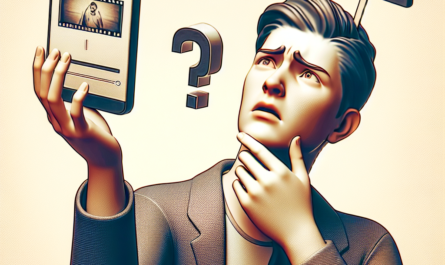If you’ve received a Sketch file but don’t have Sketch software, don’t worry. There are several ways to open Sketch files without owning a license. Here’s how:
Using Sketch Viewer
Sketch Viewer is a free app that allows you to preview Sketch files without having the Sketch app. Simply download and install Sketch Viewer, then drag-and-drop the Sketch file into the app. You’ll be able to view the contents of the file easily.
Converting to PDF
If you prefer a more universal format, you can convert the Sketch file to PDF. There are online tools available that can help you convert the file easily. Once converted, you can view the file on any PDF viewer.
Using Figma
Figma is a popular design tool that allows you to open Sketch files without any issues. Simply import the Sketch file into Figma, and you’ll be able to view and even edit the file using Figma’s features.
Opening Sketch files without owning the software is simple with these methods. Choose the one that suits you best and start viewing Sketch files hassle-free!