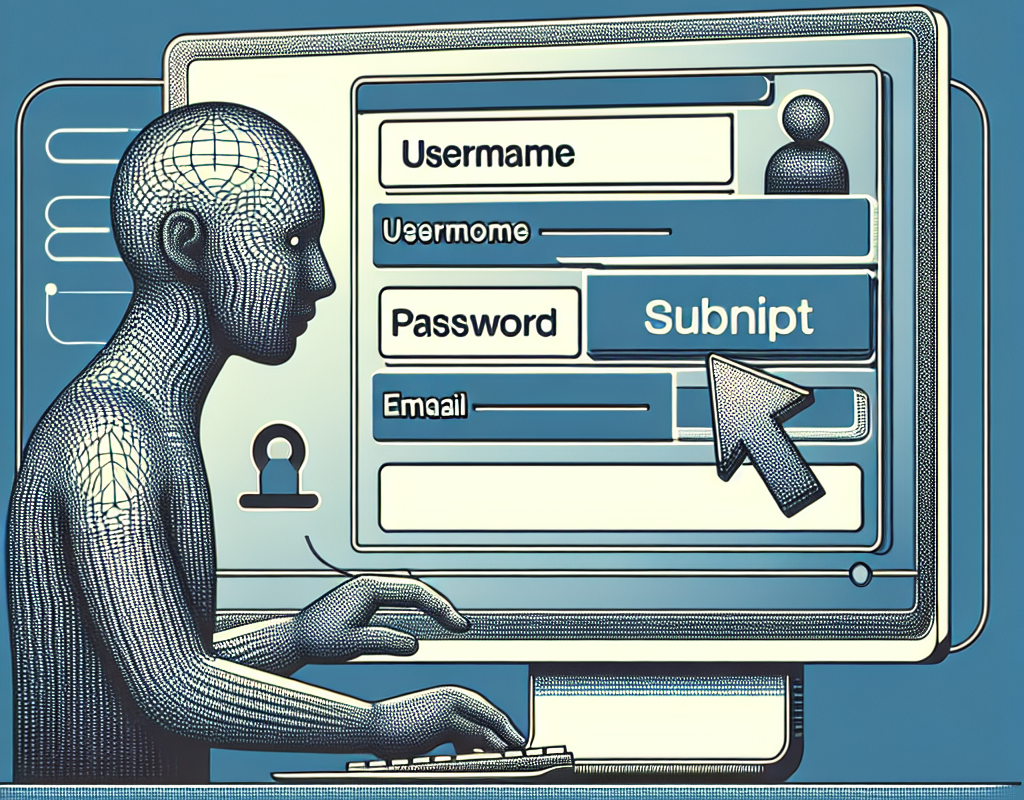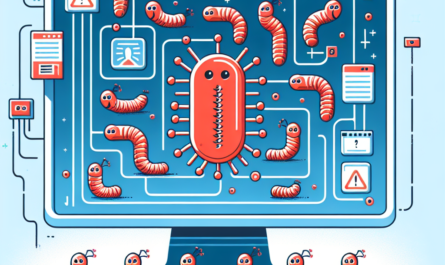Introduction
Creating a Microsoft account is essential if you want to access various Microsoft services and products, including Outlook, Office, Skype, and Xbox. In this article, we will guide you through the process of creating a Microsoft account step-by-step.
Step 1: Go to the Microsoft Account Creation Page
To get started, open your web browser and go to the Microsoft Account creation page. You can find the page by searching for ‘Microsoft account creation’ on any search engine.
Step 2: Click on ‘Create Account’
Once you are on the Microsoft Account creation page, click on the ‘Create account’ or ‘Sign up’ button. This will take you to the account creation form.
Step 3: Fill in the Required Information
On the account creation form, you will be asked to provide certain information. This includes your first name, last name, desired email address, and password. Make sure to choose a strong password to protect your account.
Step 4: Verify Your Email Address
After filling in the required information, you will need to verify your email address. Microsoft will send a verification code to the email address you provided. Simply go to your email inbox, find the email from Microsoft, and click on the verification link or enter the verification code.
Step 5: Complete the Security Check
Next, you will need to complete a quick security check to ensure that you are not a robot. This usually involves solving a simple puzzle or entering a code.
Step 6: Agree to the Terms of Service and Privacy Statement
Before you can create your Microsoft account, you will need to agree to the Terms of Service and Privacy Statement. Make sure to read these documents carefully before proceeding.
Step 7: Finish and Access Your Microsoft Account
Once you have completed all the previous steps, you can click on the ‘Next’ or ‘Finish’ button to create your Microsoft account. You will then be redirected to your account dashboard, where you can access various Microsoft services and products.
Conclusion
Creating a Microsoft account is a straightforward process that allows you to access a range of Microsoft services and products. By following the step-by-step guide in this article, you can easily create your own Microsoft account and start enjoying all the benefits it offers.