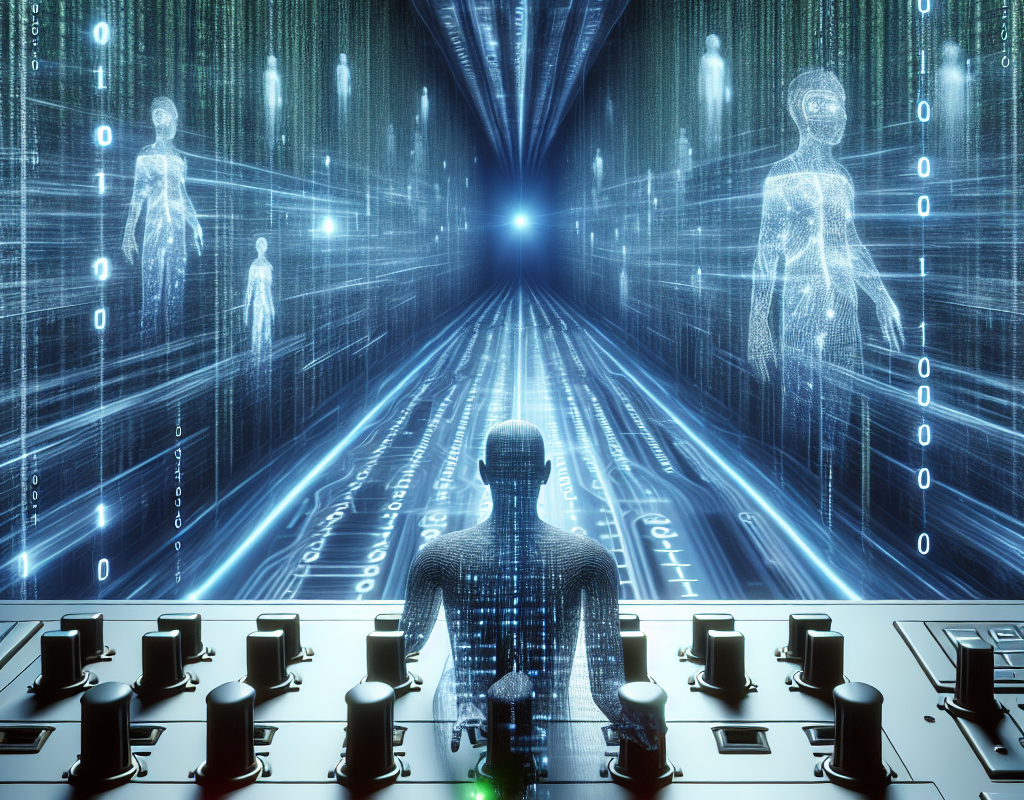Understanding Remote Access Trojans (RATs)
 What is a RAT?
What is a RAT?
A Remote Access Trojan (RAT) is a malicious software that provides unauthorized remote access and control capabilities to an attacker over a targeted system while remaining undetected by the user.
Remote Access Trojans represent one of the most sophisticated forms of malware in today’s cybersecurity landscape. Unlike traditional viruses, RAT malware establishes a covert channel between the compromised system and the attacker’s command-and-control server, enabling persistent unauthorized access. For a comprehensive technical overview, you can refer to Kaspersky’s detailed RAT analysis.
The functionality of a RAT typically includes:
- Keylogging and screen capture capabilities
- File system manipulation
- Remote command execution
- Network traffic monitoring
- Webcam and microphone control
Key Insight: According to Microsoft Security Intelligence’s 2022 report, RATs were involved in 23% of all enterprise malware incidents, marking a 47% increase from the previous year.
Modern Remote Access Trojans often employ sophisticated evasion techniques, including polymorphic code and encrypted communications, making them particularly challenging to detect and remove. Understanding their operation is crucial for both cybersecurity professionals and system administrators in developing effective defense strategies.
Important Note: While RATs can be used legitimately for remote system administration, their unauthorized deployment constitutes a serious security breach that can lead to data theft, financial loss, and privacy violations.
Common RAT Infection Methods
Understanding how hackers control devices remotely is crucial in today’s digital landscape. One common method involves Remote Access Trojans (RATs). Let’s delve into prevalent RAT infection methods:
- Phishing Emails: Hackers often use deceptive emails containing malicious attachments or links. Opening an infected attachment or clicking a compromised link can install a RAT on the victim’s device.
- Software Vulnerabilities: Exploiting vulnerabilities in software is another common tactic. Hackers target unpatched systems, using exploits to deliver and install RATs without the user’s knowledge.
- Malicious Advertisements (Malvertising): Seemingly harmless online ads can harbor malicious code. Clicking on a malvertisement can trigger a drive-by download, stealthily installing a RAT.
- Social Engineering: Hackers manipulate individuals into installing RATs disguised as legitimate software. This often involves creating fake websites or posing as trusted entities.
- File Sharing Networks: Downloading infected files from peer-to-peer networks or torrent sites is another potential source of RAT infections. Hackers disguise malicious files as popular software or media.
These are just a few of the common RAT infection methods. Protecting your devices requires vigilance and proactive security measures. A recent CheckPoint Research case study demonstrated how a sophisticated RAT campaign targeted businesses worldwide, emphasizing the growing threat. For more information on cybersecurity threats and mitigation, refer to the CISA advisories.
Understanding RAT infection methods is the first step in defending against these attacks.
Signs of RAT Infection
Identifying the signs of RAT infection early is crucial to protect your system from serious breaches. Remote Access Trojans (RATs) are stealthy malware that enable attackers to control your computer remotely. Here are some common symptoms that may indicate a RAT has infiltrated your system:
- Unexpected System Slowdowns: Your computer runs noticeably slower without any apparent reason. This could be due to a RAT consuming resources in the background.
- Unexplained Network Activity: You observe high network usage even when you’re not running any internet-intensive applications. This might suggest that a RAT is communicating with external servers.
- Programs Opening Automatically: Applications or files open without your initiation, indicating unauthorized remote access.
- Disabled Security Software: Your antivirus or firewall settings are altered or disabled without your consent, making RAT malware detection more difficult.
- Strange Cursor Movements: Your cursor moves or clicks on items independently, suggesting an external party is controlling your system.
- Presence of Unknown Processes: Unknown processes appear in your Task Manager (Windows) or Activity Monitor (Mac), which could be malicious programs.

According to security reports from Symantec, RAT attacks have been on the rise, emphasizing the importance of vigilance. Recognizing these signs of RAT infection can help you take swift action to secure your system.
Remember, effective RAT malware detection relies on your awareness of these symptoms.
For best practices on using descriptive anchor text, consider resources like Moz, which highlight the importance of effective link text in enhancing user experience and SEO.
Prevention and Protection Against RATs
To effectively prevent remote access hacks, organizations and individuals must implement a multi-layered security approach. The following comprehensive guide outlines essential RAT protection methods that can significantly reduce your vulnerability to these threats.
1. System Hardening
- Regularly update operating systems and applications
- Implement strict password policies (minimum 12 characters, complex combinations)
- Enable automatic security updates
- Disable unnecessary system services and ports
2. Network Security Measures
- Configure and maintain enterprise-grade firewalls
- Implement Network Segmentation
- Enable Intrusion Detection Systems (IDS)
- Regular network traffic monitoring and analysis
3. Email and Download Protection
As highlighted by security experts at Norton, email attachments and downloads are primary vectors for RAT infection. Implement:
- Advanced email filtering systems
- Attachment scanning protocols
- Employee training on identifying suspicious emails
- Download restrictions from untrusted sources
Additional Security Best Practices
- Conduct regular security audits
- Maintain updated endpoint protection
- Implement Zero Trust architecture
- Enable multi-factor authentication (MFA)
Quick Response Protocol
If you suspect a RAT infection:
- Disconnect from the network immediately
- Run a full system scan with updated antivirus
- Change all passwords from a clean device
- Document suspicious activities
- Contact IT security team or professional help
Don’t wait for a breach to strengthen your security. Our experts can help you prevent remote access hacks before they occur.
Remember: Prevention is always more cost-effective than recovery. Regular updates and constant vigilance are your best defense against RAT infections.