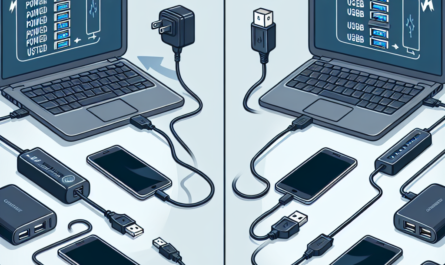Choosing between a Chromebook and a traditional laptop can be challenging, especially with both options offering unique benefits. Whether you’re a student, professional, or casual user, understanding the differences can help you make an informed decision.
Operating System
The operating system is one of the primary differences between Chromebooks and laptops.
Chromebooks
Chromebooks run on Chrome OS, an operating system developed by Google. Chrome OS is designed to be lightweight and primarily cloud-based, which means it relies heavily on web applications and Google’s suite of tools like Google Docs, Sheets, and Drive.
Laptops
Traditional laptops typically run on more established operating systems such as Windows or macOS. These systems are well-known for their wide range of software compatibility, from professional applications to games.
Software Compatibility
Software availability differs significantly between Chromebooks and laptops.
Chromebooks
Chromebooks are mainly geared towards web-based tasks and applications. While they do support Android apps, they often lack compatibility with high-end professional software like Adobe Creative Suite, AutoCAD, and certain video editing tools.
Laptops
Laptops with Windows or macOS offer a more extensive range of software options. Whether it’s for graphic design, programming, or gaming, laptops can handle a broader spectrum of applications, making them a versatile choice for various professional needs.
Hardware and Performance
When comparing hardware, both Chromebooks and laptops offer a wide range of options, but there are key differences.
Chromebooks
Chromebooks generally come with modest hardware specifications, which are often sufficient for their intended use. They are known for their quick boot times and overall efficiency in performing everyday tasks like browsing, streaming, and document editing. However, they might not be suitable for more demanding applications.
Laptops
Laptops range from budget-friendly models to high-end machines packed with powerful processors, dedicated graphics cards, and vast amounts of RAM. This diversity allows laptops to cater to a wider range of users, from casual users to hardcore gamers and professional designers.
Battery Life
Battery life is a critical consideration for many users.
Chromebooks are renowned for their long battery life, often lasting up to 12 hours or more on a single charge, making them ideal for students and professionals on the go.
Laptops, while improving in this area, typically offer varying battery life depending on their hardware and usage. High-performance laptops may require more frequent charging.
Price
Budget often plays a significant role in deciding between a Chromebook and a laptop.
Chromebooks are generally more affordable, making them an excellent choice for budget-conscious users. They provide a cost-effective solution without sacrificing essential features.
Laptops, on the other hand, come in a broader price range. You can find budget models, but high-end laptops with premium features can be quite expensive.
Conclusion
In summary, both Chromebooks and laptops have their distinct advantages and limitations. Your choice should depend on your specific needs and budget. Chromebooks are perfect for lightweight, everyday tasks and offer excellent battery life at an affordable price. Laptops, with their varied software compatibility and powerful hardware options, are more versatile and capable of handling demanding applications.